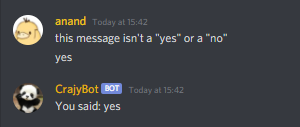Waiting for User Inputs discord.py
Prerequite Knowledge
This article assumes you have a basic understanding of Python (including Object Oriented Programming i.e Classes), and that you know the basics of discord.py - like its basic events and models. This also assumes that you’re using the commands extension, although wait_for works the same for discord.Client too.
**
While you are programming your Discord Bot, a common issue that you’re going to run into quickly is getting user inputs from Discord users. Now obviously something like the input function will not work here, so what do you do?
Enter,
commands.Bot.wait_for
Let’s see what the documentation says about wait_fors:
wait_for(event, *, check=None, timeout=None)This function is a coroutine.
Waits for a WebSocket event to be dispatched.
Let’s break this down:
bot.wait_for waits for a WebSocket event to be dispatched - this could be any of the events you’ve already been using, like on_message, on_reaction_add etc.
The check is a function that is used to narrow results down. It has to return True, for some specific condition.
The usage could best be understood from an example:
Example 1: Waiting for textual user input
In this example, we’re waiting for the person who invoked the command to send a yes/no reply.
# Step 1: Defining the check function
# Check functions take the same parameter as the event you're waiting for.
# For example, if you were waiting for the `on_message` event, your check function would be taking a
# single parameter of `message`.
# If you were waiting for the `on_reaction_add` event, your check function would be taking two parameters,
# `reaction, user`, and so on.
# In this check function, we'll have to check that:
# - The message is sent in the same channel as the channel where the command was called
# - The message is sent by the same person as the person who called the command
# - The message content is either 'yes' or 'no'.
def check(message: discord.Message) -> bool:
return message.channel == ctx.channel and message.author == ctx.author and message.content.lower() in ["yes", "no"]
# Step 2: wait_for
# The first argument to wait_for is the name of the event we're waiting for, without the `on` part.
# For example:
# on_message -> message
# on_reaction_add -> reaction_add
# The wait_for will return the arguments that passed the check function. You can pass in an optional timeout keyword-argument also.
# When this time is exceeded, `asyncio.TimeoutError` is raised.
reply_message = await bot.wait_for("message", check=check)
await ctx.send(f"You said: {reply_message.content}")
Working: